AT&T adds on top of HTC’s WM 6.1 ROM a bunch of added junk. It's a bunch of AT&T programs, trial software, and games. Reading around in the forums, it sounds like their added junk can slow down the phone's performance fairly significantly. Booooo!
So, here are the steps to remove it. First, back up your phone's contacts through ActiveSync and save any photos or files you want, this will completely clear your phone and reload the software. Make sure your battery has at least a 50% charge and the phone isn't connected to your computer.
Then, go to Start >Settings>System>Clear storage, type 1234 and OK as it prompts you to, the phone then clears and reloads in anywhere from 3-10 minutes. You then set up the phone like the first time, tapping around the screen. Hit “skip” on the two tips. Then it will say to tap screen to use phone. Stop for a second at this point.
Get your stylus ready to push the Soft Reset button by the USB port. There is about a one second window between when the phone loads up and when an AT&T software loader pop up starts. You need to Soft Reset the phone in that second. Tap the screen with your finger, see the main phone screen, then hit the soft reset button with your stylus before the AT&T pop up comes. If you’re late it’s no biggie, you will just have to go through the set up again and try to time it better... it took me two tries. When you time it right, it will soft reboot and not load all the additional AT&T software.
Here’s a longer account of how to do this with a video, only for some reason the guy pulls the battery out instead of doing a Soft Reset to stop the ATT&T software from loading. The Soft Reset is much easier.
Thursday, January 22, 2009
Subscribe to:
Post Comments (Atom)
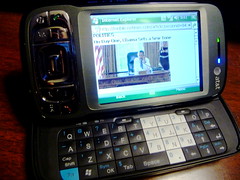
No comments:
Post a Comment